Yes ti is true you can more than one account in single mobile ,for that you have to read following information we will tall all the which you need step by step.

There are following methods that provide a facility that you can use more than one whatsapp,
Methods
1. By using Whatsapp Business
2. By using Different cloning apps
3. By help of your mobile setting
This tree methods are totally legal and safe to use we are not happy if you got any damage of your personal date lick so do not worry about it , if you want to use more than one whatsapp than these following methods you should follow.
Also see | How to Recover Deleted Text Messages
Method 1. By using Whatsapp Business

Fist of all we have to understand that what is Whatsapp Business,it is nothing but one more whatsapp which name is whatsapp business it's totaly base one normal whatsapp which we use.
For Whatsapp Business you have to follow following steps
1. It's simply available in your "Play store"
2. Go to Paly store and type Whatsapp Business
3. Than downlord the image showing app
Now you can able to use Whatsapp Business ,Whatsapp Business is for who have Businessand they have to deale with the costomber or many more of it related.
Also see | How to use Google Maps and share a location
Method 2. By using Diffrent cloning apps
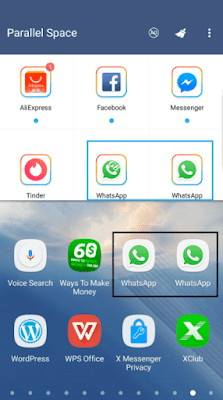
cloning apps is nothing but an app which is able to cloning the app cloning is nothing but it will give same app that you have but it's totally same.
By using these kind of cloning app we are able to use more than one apps like WhatsApp, Snapchat, Facebook, Instagram, YouTube, Amazon, Twitter, Skype, and others.
There are following cloning app which are available in play store only,
1. Parallel Space - multiple accounts and two face
2. App Cloner - create and install multiple copies of your existing apps
3. Multiple Accounts - parallel space app for two accounts
4. Multi - clone and run multiple accounts of the same app on one device.
5. Dual Space - multiple accounts and parallel app
6. Super Clone Pro - multiple accounts and dual space
Also see | How to download youtube videos
Mathod 3. 3. By help of ypur mobile setting

In android smart phone some phone settings are provide this kind of facility but some of thame are not so it's totally depends on the phone or it's company.
There are following type of company which provide you this facility,
1. Xiaomi (MIUI): Dual apps
Setting > Dual apps
2.Samsung: Dual Messenger
Settings > Advance future > Dual messenger
3. Oppo: Clone Apps
Settings > Clone Apps
4. Vivo: App clone
Settings > App clone
5. Asus: Twin apps
Settings > Twin apps
6. Huawei and Honor: App Twin
Settings > App Twin
Also see | Currency difference with India and other countries ?
For your smart phone setting follow following steps
1. Go to setting
2. Go to Dual app setting
3. select which app you want to cloun
Done

There are following methods that provide a facility that you can use more than one whatsapp,
Methods
1. By using Whatsapp Business
2. By using Different cloning apps
3. By help of your mobile setting
This tree methods are totally legal and safe to use we are not happy if you got any damage of your personal date lick so do not worry about it , if you want to use more than one whatsapp than these following methods you should follow.
Also see | How to Recover Deleted Text Messages
Method 1. By using Whatsapp Business

Fist of all we have to understand that what is Whatsapp Business,it is nothing but one more whatsapp which name is whatsapp business it's totaly base one normal whatsapp which we use.
For Whatsapp Business you have to follow following steps
1. It's simply available in your "Play store"
2. Go to Paly store and type Whatsapp Business
3. Than downlord the image showing app
Now you can able to use Whatsapp Business ,Whatsapp Business is for who have Businessand they have to deale with the costomber or many more of it related.
Also see | How to use Google Maps and share a location
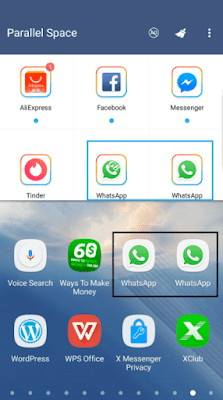
cloning apps is nothing but an app which is able to cloning the app cloning is nothing but it will give same app that you have but it's totally same.
By using these kind of cloning app we are able to use more than one apps like WhatsApp, Snapchat, Facebook, Instagram, YouTube, Amazon, Twitter, Skype, and others.
There are following cloning app which are available in play store only,
1. Parallel Space - multiple accounts and two face
2. App Cloner - create and install multiple copies of your existing apps
3. Multiple Accounts - parallel space app for two accounts
4. Multi - clone and run multiple accounts of the same app on one device.
5. Dual Space - multiple accounts and parallel app
6. Super Clone Pro - multiple accounts and dual space
Also see | How to download youtube videos
Mathod 3. 3. By help of ypur mobile setting

In android smart phone some phone settings are provide this kind of facility but some of thame are not so it's totally depends on the phone or it's company.
There are following type of company which provide you this facility,
1. Xiaomi (MIUI): Dual apps
Setting > Dual apps
2.Samsung: Dual Messenger
Settings > Advance future > Dual messenger
3. Oppo: Clone Apps
Settings > Clone Apps
4. Vivo: App clone
Settings > App clone
5. Asus: Twin apps
Settings > Twin apps
6. Huawei and Honor: App Twin
Settings > App Twin
Also see | Currency difference with India and other countries ?
For your smart phone setting follow following steps
1. Go to setting
2. Go to Dual app setting
3. select which app you want to cloun
Done
Thank you


No comments:
Post a Comment