There are many applications available for recording whatsapp voice call but here we have found the best app and that is Cube Call Recorder ACR. Cube ACR is the incredible app which records the incoming and outgoing calls of Whatsapp, Facebook Messanger, Skyopes, Telegram etc.
Following are the easy steps to use the app for Whatsapp call recording
Step 1- Open Play store on your android device and type Cube Call Recorder ACR , download and install this app in phone.
Step 2-Now open this app and give permission on clicking Next button, so this app can get permission to save recorded calls, and it can detect incoming and outgoing calls. Here you can see the screen shots for reference.


Step-3 After the completion of first two steps, If your Phone supports VoIP Call recording, It will ask you the permission to access the service to record calls and if it doesn’t support in your phone than will get the error.
Also see | Free movie downloading websites, apps, Netflix movie download
In next you have to Tap on Menu icon –> Tap on ‘Recording’ icon under ‘Settings’. Just go down and enable/On ‘Ignore VoIP Support check’ under ‘VoIP recording’. Tap on ‘I understand’ and now on the next screen (as shown below) tap on ‘Enable App Connector’.
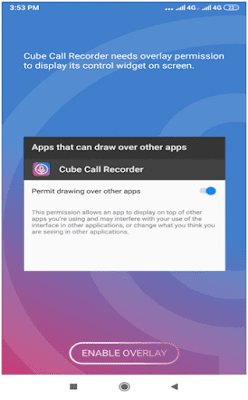
It will start the accessibility services when you will enable the Cube ACP App connector.
Also see | The weight will be reduced By Pressing these points of the body daily,
Step 4: Now onwards any time you will get call on your phone or whatsapp, recording will get start automatically, if you wish to change any specific call you can change from the app’s floating icon shown on mobile screen.
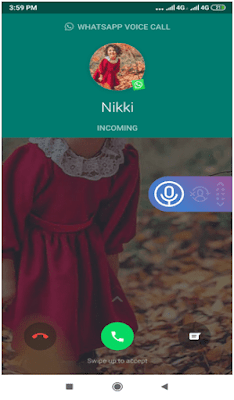
Whatsapp Video call recording on Android phone
We did good research for the Whatsapp call recording and we have found DU recorder is among the best in all application. This app provides you high quality screen recording of anything that you need on phone. We bet you that it is definitely going to work for the recording of Whatsapp video call.
Also see |Why do most Indians go to Bali, Indonesia?
Step 1: Go into Play store and Download and Install the DU recorder on your device.
Step 2: Open this app on your phone and all the necessary settings prior recording a Video,( e.g. Video Quality, Storage location etc.)
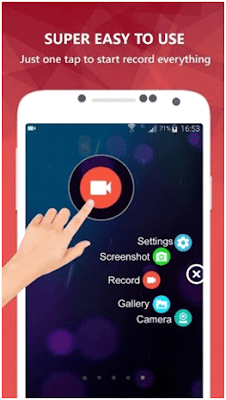
Step 3 – Once your are done with setting of this application afterwards when you call someone on Whatsapp Videoe, open this app and Tap on the ‘Floating Recording icon’. It will start recording the Whatsapp video call screen with voice.
More article |



No comments:
Post a Comment