Fist of all we have to understand that What is digilocker ?

Digilocker is nothing but an government approved app , which can provide some great facilities ,
Like
1. You don't need to carry your vehicle documents with you.
2. All the needed documents related your vehicle all will be in app only.
3. You just need an android phone with you.
In now days we call know about very stric rules are applied bu Indian government vehicle related .
we have to carry so many documents with us, like PUC ,RC book , licenses, Policy copy.
Also see | How to record Whatsapp calls on Android
Its very difficult to carry all this things with us government launch one app where you can scan your document once and , you can use it any where for vitrification.
How to use Digilocker
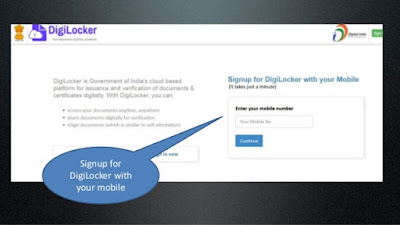
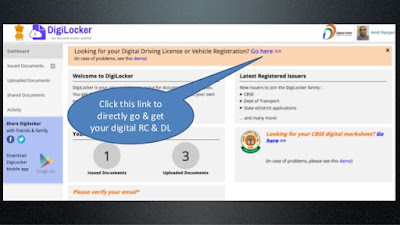
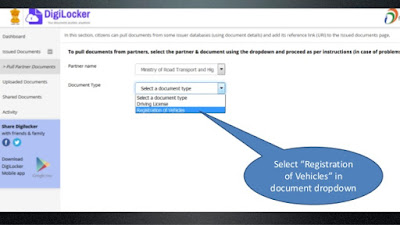
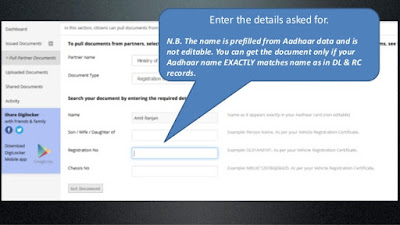

Digilocker is nothing but an government approved app , which can provide some great facilities ,
Like
1. You don't need to carry your vehicle documents with you.
2. All the needed documents related your vehicle all will be in app only.
3. You just need an android phone with you.
In now days we call know about very stric rules are applied bu Indian government vehicle related .
we have to carry so many documents with us, like PUC ,RC book , licenses, Policy copy.
Also see | How to record Whatsapp calls on Android
Its very difficult to carry all this things with us government launch one app where you can scan your document once and , you can use it any where for vitrification.
How to use Digilocker
- Click on the website https://digilocker.gov.in/ and sign up using your mobile number.
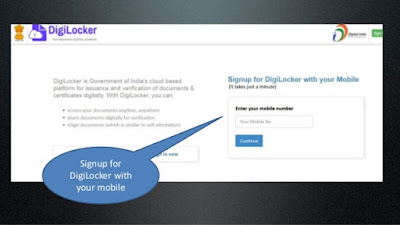
- Create a username and password. Entering Aadhaar number is optional.
- Use the OTP to verify your details.
- After successful login, you would find all the documents issued.
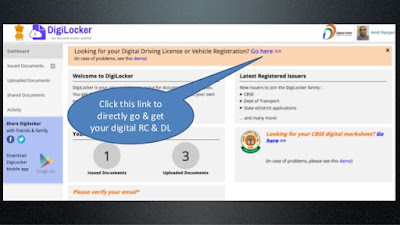
- Click on Issued documents to extract the copy of the driving license, registration papers and fitness certificate.
- Next, click on ‘Check Partners Section’ and search for 'Ministry of Road Transport and Highways, All states'.
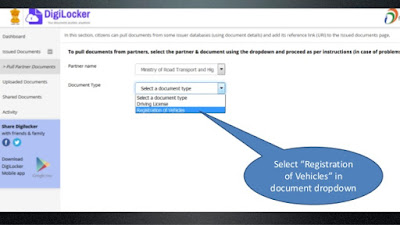
- Now, in the 'Document Type' section choose between Driving Licence, Fitness Certificate, Vehicle Registrations or Vehicle Tax Receipt.
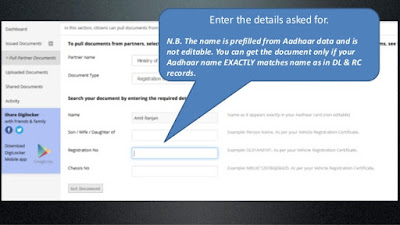
- Enter details like license number, name, vehicle registration number, chassis number etc., as per your requirements.
If you need more help so you can download Digiloker app or you can check on YouTube
For YouTube.
Download app .
More article |



No comments:
Post a Comment