We all are always looking for WiFi password form others router and and others WiFi.

There are two ways
1. By router id
2. By PC use
Also see | Facebook video kese download kare.
Step no 1.
Go to the WiFi settings which is already connected.
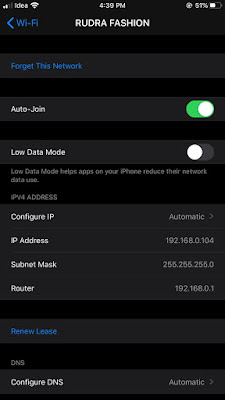
Now you can see there Router Id.
Also see | How to Increase Your Facebook Friends.
Step no 2.
- Note that router id and go too any browser.
- Than type that Id in search bar and you will get this kind of page.
Step no 3.
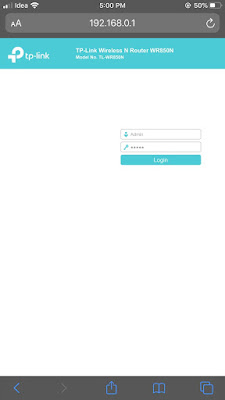
Than you have to type username and password in 90% of that is's same and is,
Username= "admin"
password= "admin"
If its work than follow
Step no 4.
Go to menu in that go to "Wireless"
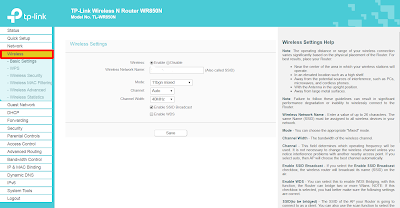
Step no 5.
Go to wireless than go to wireless setting.
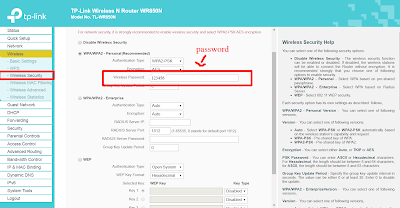
You can see there Password .
It's only work when you are connect with that WiFi and other thing is Username or password match with given Username or password.
Also See | How to track my girlfriend phone location
By PC
This is very easy way in that you have to follow these steps only
Step no 1.
Go to wifi which is connected in your PC
Step no 2.
Give there right click
Step no 3.
Go to the properties
You can see there is two rows
1 is username
2 is password
In under it there will be a option is show password select that
Now you are able too password.
More article |


No comments:
Post a Comment